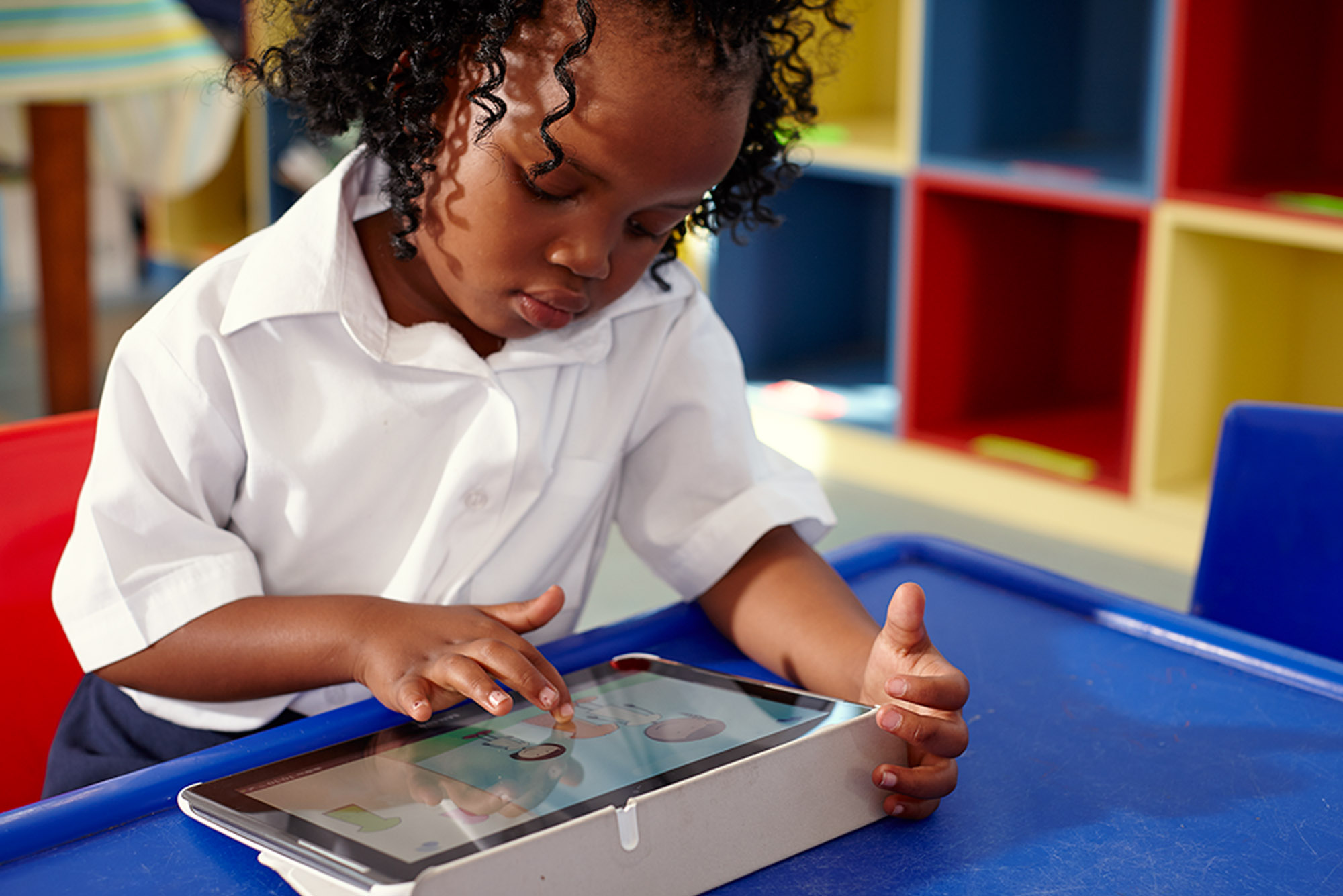Navigating the Coding & Robotics curriculum
In our ever-changing technological world, the Coding and Robotics curriculum is vital in exposing our learners to new technologies within the schooling environment and building a foundation of knowledge for the Intermediate and Senior Phase.

In our ever-changing technological world, the Coding and Robotics curriculum is vital in exposing our learners to new technologies within the schooling environment and building a foundation of knowledge for the Intermediate and Senior Phase.
The Coding and Robotics curriculum aims to guide and prepare learners to solve problems, think critically, work collaboratively and creatively, function in a digital and information-driven world, apply digital and ICT skills and to transfer these skills to solve everyday problems.
What is coding and robotics?
Coding is the way we communicate with a computer to tell it what we want it to do. Coding is also called computer programming. The program or code is a set of instructions, so the computer knows the actions it must take. You can use your computer coding to tell a computer to process data, create websites or apps, create digital games, and many other amazing digital things.
Robots are machines that have been made to do a task. There are many different types of robots. Often, robots are built to copy or imitate human actions. A robot is a programmable machine that combines science, engineering and technology.
What are the different content areas in the Coding and Robotics curriculum for Foundation Phase?
In the Curriculum and Assessment Policy Statement (CAPS) the subject Coding and Robotics in Foundation Phase (Grades R–3) has been organised into five strands or digital skills and knowledge content areas, namely:
- Pattern recognition and problem solving
- Algorithms and coding
- Robotics skills
- Internet and E-Communication skills
- Application skills
Click here to learn more about the different content areas of the coding and robotics curriculum.
Teaching Methodologies
There are two teaching methodologies to be used when teaching the Coding and Robotics curriculum:
- Computational thinking (namely decomposition, pattern recognition, abstraction and algorithm) and
- Engineering design process (investigate, design, make, evaluate and communicate).
Computational thinking
Computational thinking involves the expressing of and finding of solutions to problems in a way that a computer can interpret and execute.
Computational thinking is a dynamic process involving the following steps:
- Decomposition: A process of thinking about problems and breaking them down into smaller parts to make them easier to understand and solve
- Pattern recognition: Recognition of similarities and characteristics in smaller parts of the de-composed problems to solve them more efficiently
- Abstraction: A process of filtering characteristics of patterns that we don’t need, in order to concentrate on those that contribute to the solution
- Algorithm: A way of defining the steps that we need to solve the problem
Engineering Design Process
The curriculum describes the Design Process as the backbone of the subject and should be used to structure the delivery of all learning aims.
We work through the Design Process to solve problems:
- The problem: to begin the process, learners should be exposed to a problem, need or opportunity as a starting point.
- Investigate: involves finding out about contexts to the problem, researching existing products in relation to key design aspects, performing practical tests to understand aspects of the content areas or determining a product’s fitness-for-purpose.
- Design & make: designing, making and evaluating; these skills should not be separate as they are interrelated. Designs can be drawn, drafted and virtually assembled before they are produced.
- Evaluate: evaluation skills are used throughout the process, for example, they are used to choose ideas.
- Communicate: communication should be ongoing throughout the entire design process. Learners should be continually recording and presenting their project’s progress in written and graphical forms.
Smart-Kids Coding & Robotics Workbook & Teacher’s Guide
The Smart-Kids Coding & Robotics workbook assists learners in understanding coding and robotics concepts. It consists of write-in worksheets that can be used by teachers to introduce the subject to young learners, or by parents who want their child to learn and practise the skills required for coding and robotics.
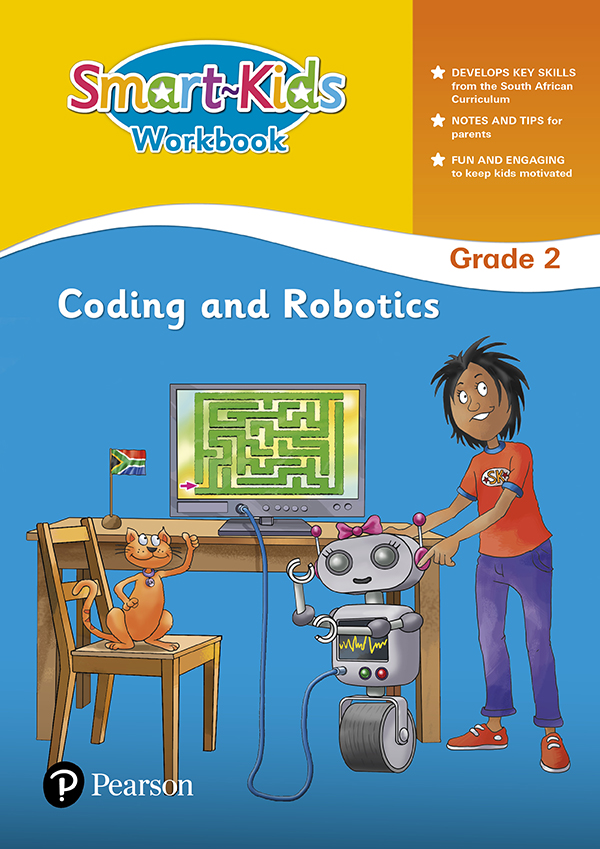
Workbook features:
- One activity per page with clear instructions
- Answers and tips to guide parents
- Cutout coding blocks for additional practice
- Cutout keyboard and screen to make your own laptop
- Star chart and certificate
The Smart-Kids Coding & Robotics Teacher’s Guide in eBook format provides the educator with guidelines to help learners with the activities. It includes reference to the Curriculum and Assessment Policy Statement (CAPS) addressed on each page in the Smart-Kids Coding & Robotic workbook and includes the answers to the activities.
Click here to purchase Smart-Kids Coding & Robotics Teacher’s Guide Grade 2.
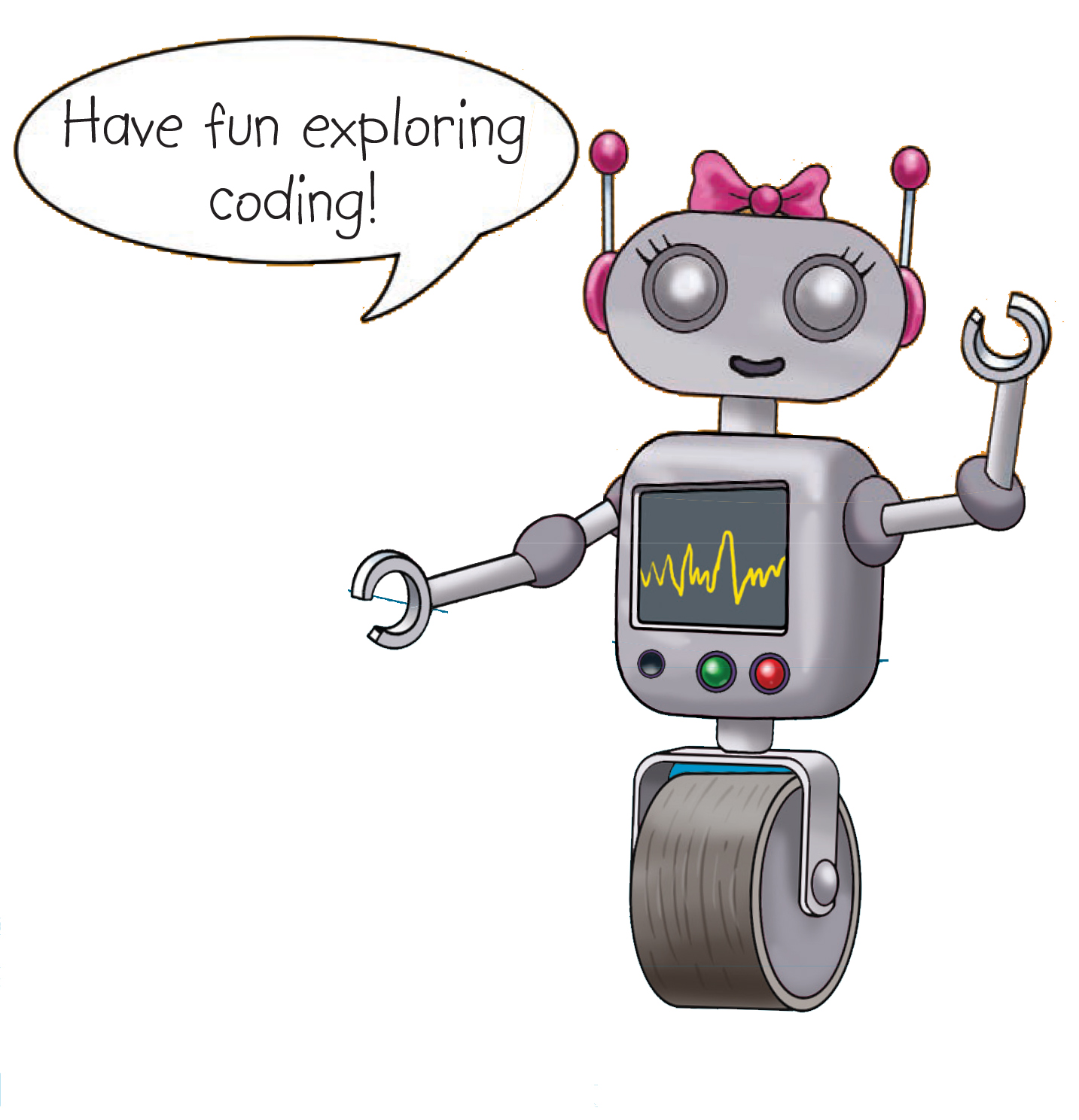
Learn more about the Smart-Kids Coding & Robotics workbook.