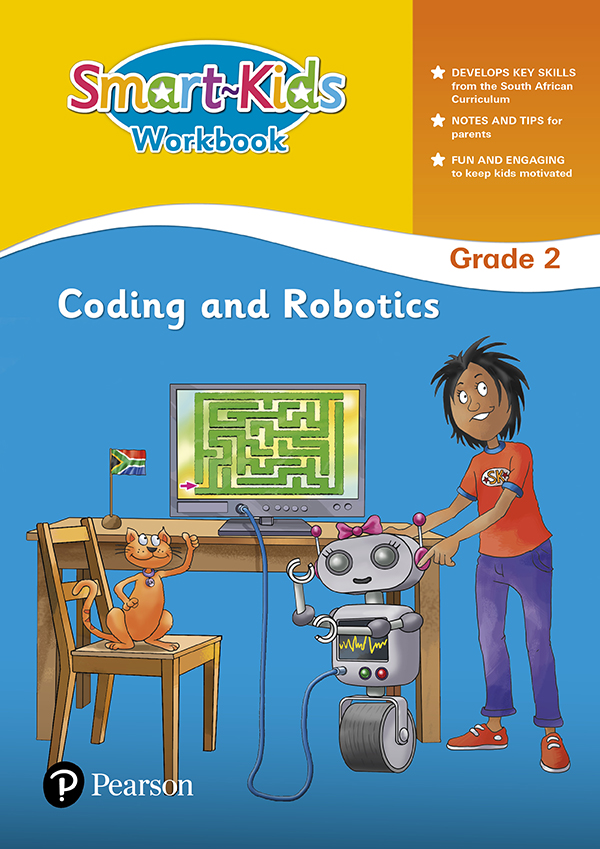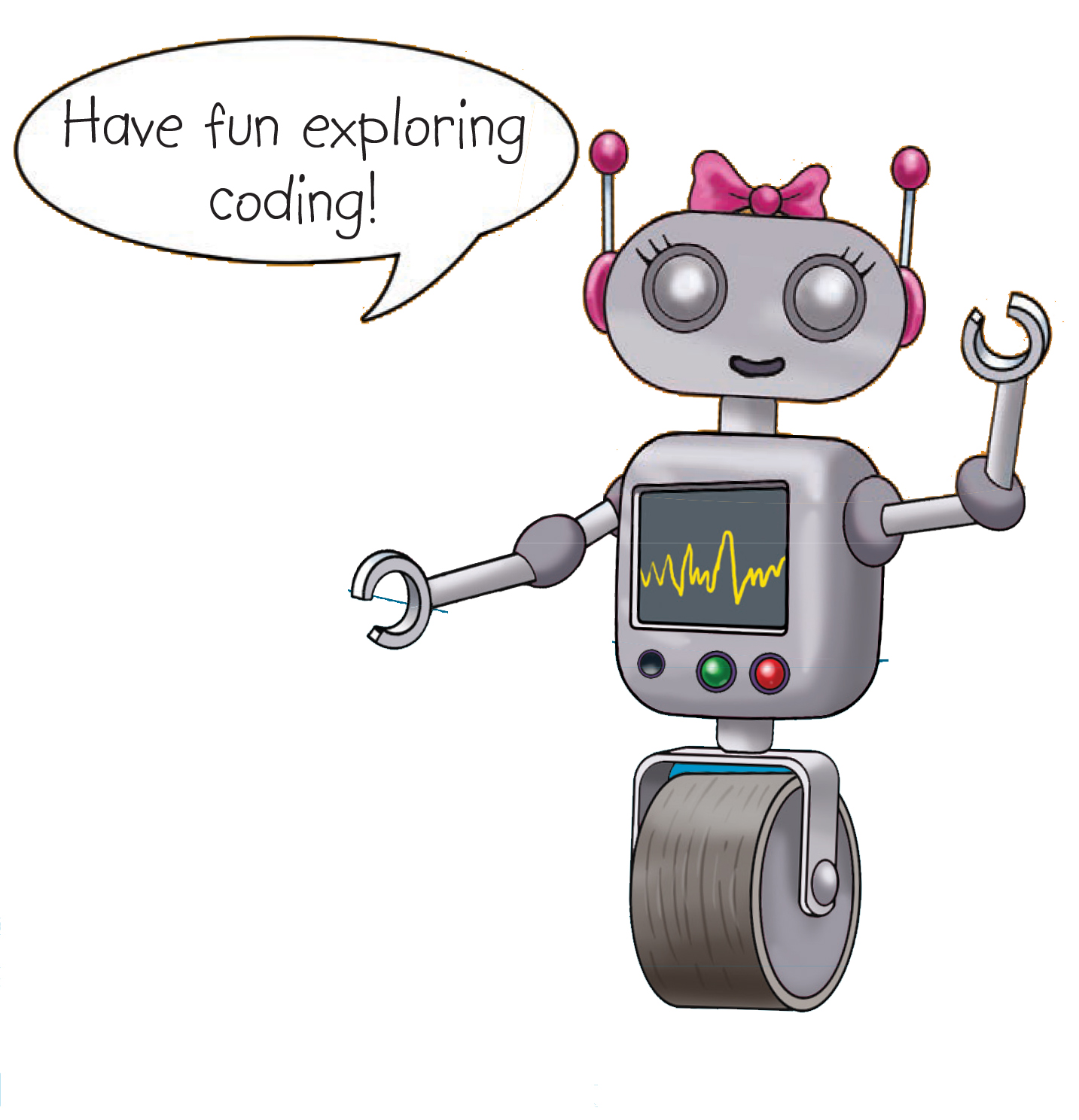Improve students' note-taking skills
Many students find making notes a troublesome act. With proper study notes, studying and passing exams becomes much easier, and with good results. Note taking forces you to pay attention and aids your concentration in class (or while reading a textbook). According to research on learning, actively engaging with the topic by listening and then summarising what you hear helps you understand and remember the information later. Most importantly, it makes learning more enjoyable.

Why is it important to write study notes?
Many students find making notes a troublesome act. With proper study notes, studying and passing exams becomes much easier, and with good results. Note taking forces you to pay attention and aids your concentration in class (or while reading a textbook). According to research on learning, actively engaging with the topic by listening and then summarising what you hear helps you understand and remember the information later. Most importantly, it makes learning more enjoyable.
Here are 5 tips you can use to help your students take and use their notes more effectively and efficiently.
1. Outline your lesson
Try to organise your lesson both orally and visually. Write your lesson outline on the board and use your outline to highlight topic shifts during the lesson. Studies show that students typically record what the teacher has written so practice caution when using the board or other visuals. You can also use signaling phrases and transition statements like “this is important,” “remember,” “these differ in three important ways,” “the second point is,” or “next…”. This will help students to organise their content when writing notes and will make it easier for them to find something when they are revising their work.
2. Train students to take notes better notes
Provide students with feedback on their notes. Hand out your version of the lesson’s notes after class on occasion so that students can compare their notes to yours. When you meet with students who are struggling with your subject, ask them to bring their notes with them. Poor notes (or no notes!) could be the root of many of their issues. Many teachers also advise troubled students to re-copy their notes in order to organise them, fill in gaps with text, and identify points that are not completely understood and require additional study.
3. Inform students about what they should record
Should they keep track of examples, sample problems, and class discussions? What about example explanations and problem solutions? Is it necessary to keep track of names, dates, and research citations? The answers to such questions vary depending on the course. You can assist students by providing explicit instructions about what to include in class notes, at least in the first few classes.
4. Encourage students to think
Pause every now and then and ask them to paraphrase what they’ve written in their notes — to rewrite definitions or retell examples. Encourage them to speak in their own words. Suggest that they explain their notes to a nearby student. To encourage students to elaborate and extend their notes (and their understanding), have them write the following sentence endings: “Another example of this might be…”; “The last time I saw a problem like this was…”; “I remember discussing this issue with…”; “This information might explain why…” Such prompts encourage students to make connections between new and old material, which is another step toward understanding and retention.
5. Make time in class for note-taking activities
Remember that you’re using note-taking to encourage students to think more deeply about what is been taught in the classroom. Many students benefit from taking and reviewing notes. You can demonstrate your interest in helping students “learn how to learn” by expressing the importance of taking notes in class. Provide students with note taking time when discussing an important topic. You may also increase the likelihood that your students will remember what you teach them.
References
Blogs, L. F., n.d. Learn From Blogs. [Online]
Available at: https://learnfromblogs.com/why-study-notes-are-so-important
[Accessed 06 08 2022].
Dartmouth, U., 2020. UMASS Dartmouth. [Online]
Available at: https://www.umassd.edu/dss/resources/students/classroom-strategies/why-take-notes/#:~:text=Note%20taking%20forces%20you%20to,and%20remember%20the%20information%20later.
[Accessed 06 August 2022].
NEBRASKA–LINCOLN, U. o., n.d. OFFICE OF GRADUATE STUDIES. [Online]
Available at: https://www.unl.edu/gradstudies/professional-development/teaching-development/teaching-resources/notetaking
[Accessed 06 08 2022].