Different content areas in the Coding & Robotics curriculum
In the Curriculum and Assessment Policy Statement (CAPS) the subject Coding and Robotics in Foundation Phase (Grades R–3) has been organised into five strands or digital skills and knowledge content areas.

In the Curriculum and Assessment Policy Statement (CAPS) the subject Coding and Robotics in Foundation Phase (Grades R–3) has been organised into five strands or digital skills and knowledge content areas, namely:
- Pattern Recognition and Problem Solving
- Algorithms and Coding
- Robotics Skills
- Internet and E-Communication Skills
- Application Skills
Strand 1: Pattern Recognition and Problem Solving
This is the first strand. This strand is only found in the Foundation Phase. Learning to identify abstract and geometric patterns is an integral part of the design and computational thinking process which will assist learners in solving problems.
The following skills and concepts are taught in the Pattern Recognition and Problem Solving strand:
- Identification and analysis of regularities in patterns
- Repetitions and change in patterns, with increases in size and number of physical objects, drawings and symbolic forms
- Making predictions and solving problems about patterns
- Description of patterns and relationships using symbolic expressions and grids
- The identification of code patterns through the sequences of lines, shapes and objects in the world.
Strand 2: Algorithms and Coding
In the Foundation Phase, fundamental programming principles are introduced to Grade R learners through physical, offline or unplugged coding activities. In Grade 1, learners progress to using digital platforms that are engaging, fun and easy-to-learn. The programming platforms introduce learners to computational skills and concepts, such as identifying and analysing solutions to basic problems.
Learners should convert simple physical or offline algorithms to block-based coding. The curriculum introduces the learners to coding in a sequential manner.
Strand 3: Robotics Skills
When completing the robotics tasks, learners are introduced to the fundamental mechanical systems and electrical circuits. The methodology in the Robotics strand primarily uses the engineering design process combined with computational thinking skills.
The concepts and skills in the Foundation Phase include:
- Creating logical steps for robots to follow
- Using basic mechanical systems such as pulleys, gears and linkages when building model robots
- Building basic electrical circuits.
Strand 4: Internet and E-Communication Skills
This strand informs and prepares learners to work and interact safely in a digital environment, both online and offline.
The concepts and skills in the Foundation Phase include:
- Each learner’s own digital identity
- Personal internet security and safety when using digital platforms
- An introduction to various types of E-communication technologies or platforms
- An introduction and basic understanding of networks and the Internet
- Information about the safe use of Web browsers to search for information.
Strand 5: Application Skills
In this strand, Foundation Phase learners are introduced to different digital platforms and are taught about the various user interfaces and functions of applications on devices.
The concepts and skills in the Foundation Phase include:
- Understanding what digital devices are and how to use them
- Understanding what a user interface is
- Text editing applications
- Spreadsheet applications
Smart-Kids Coding & Robotics Workbook & Teacher’s Guide
The Smart-Kids Coding & Robotics workbook assists learners in understanding coding and robotics concepts. It consists of write-in worksheets that can be used by teachers to introduce the subject to young learners, or by parents who want their child to learn and practise the skills required for coding and robotics.
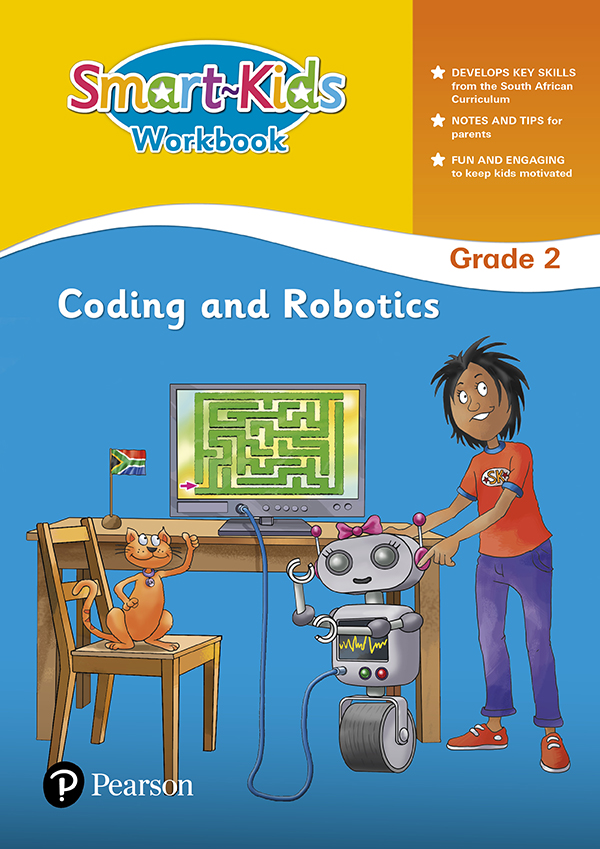
Workbook features:
- One activity per page with clear instructions
- Answers and tips to guide parents
- Cutout coding blocks for additional practice
- Cutout keyboard and screen to make your own laptop
- Star chart and certificate
The Smart-Kids Coding & Robotics Teacher’s Guide in eBook format provides the educator with guidelines to help learners with the activities. It includes reference to the Curriculum and Assessment Policy Statement (CAPS) addressed on each page in the Smart-Kids Coding & Robotic workbook and includes the answers to the activities.
Click here to purchase Smart-Kids Coding & Robotics Teacher’s Guide Grade 2.
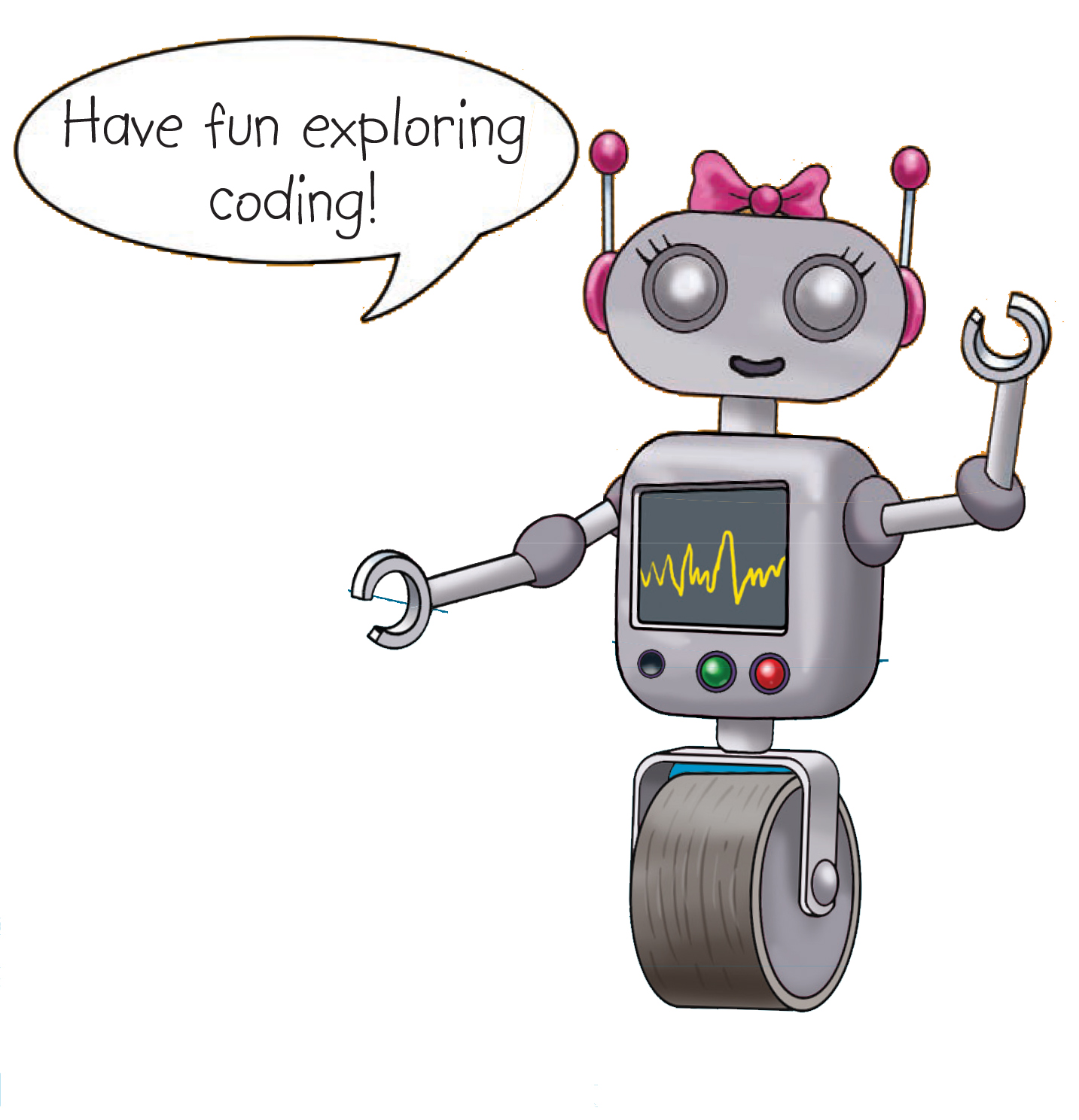
Learn more about the Smart-Kids Coding & Robotics workbook.

