Coding & Robotics for Foundation Phase
Whilst it might seem far fetched to consider teaching a child how to code or operate a robot, the benefits of coding and robotics far exceeds the obvious.
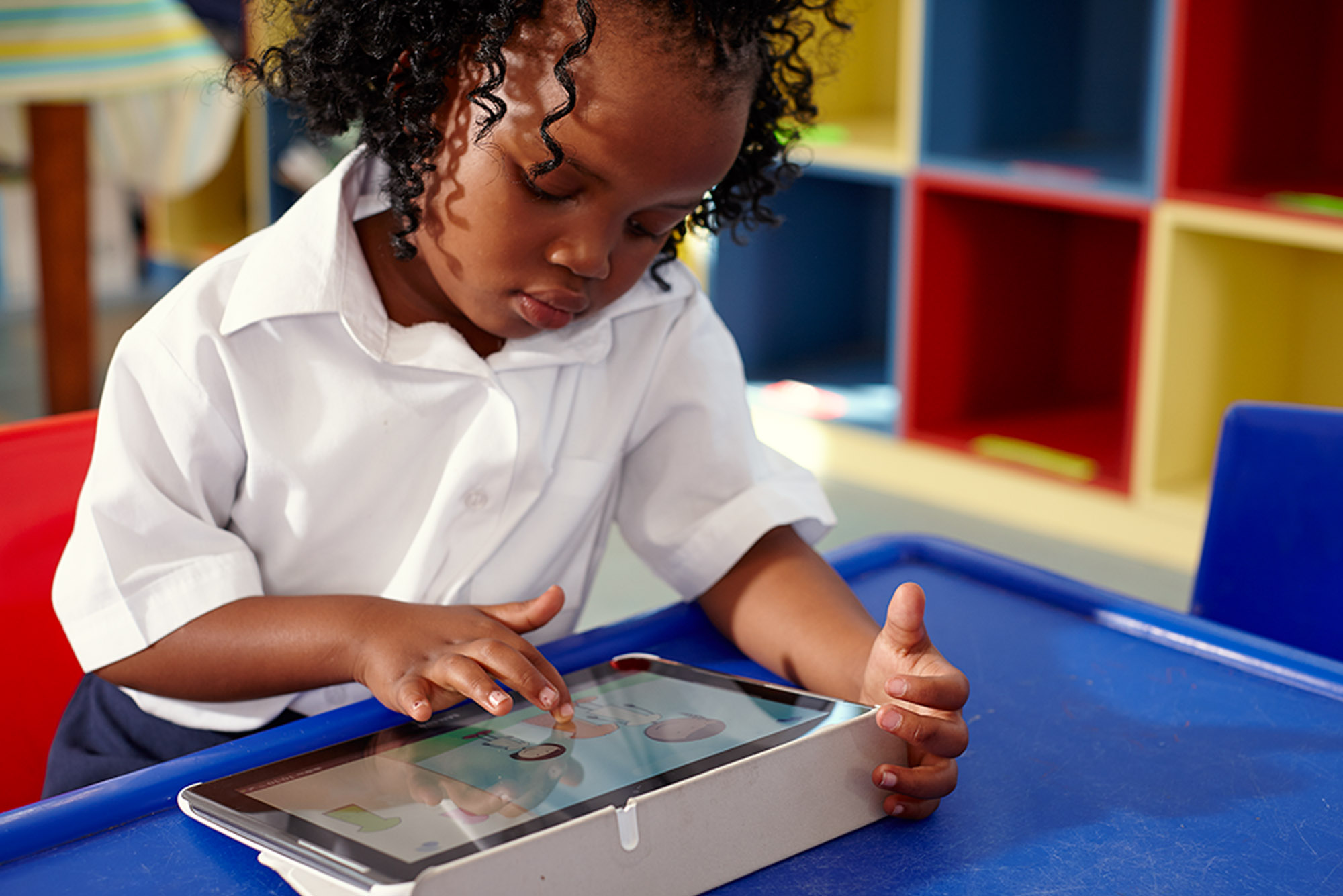
Children will learn creativity through play using digital, but they can also be the creators of their own learning. In addition to learning computational thinking, it enables learners to understand logic and develop cognitive skills in terms of logical and sequential processes. This means that they will not only be able to use logic to solve problems but also apply those skills to other subject areas and situations.
Coding encourages collaboration as your child learns to work in groups solving problems and share what they learn alongside one another. In doing so, they also develop their communication skills which enables them to better explain or share their difficulties or their victories more confidently.
Your child will also learn how to be persistent in keeping them engaged to try again. Coding enables them to complete a task by systematically training them how to navigate through complex problems.
The world of coding and robotics is not limited to encouraging learners to become astronauts, gaming experts or engineers but it does provide clear advantages to boost their confidence in the world they live in, today. Introducing new possibilities, logical reasoning creating new career paths of learning now and in the future.
We have compiled a few interactive activities to take you on a short journey of what coding looks like in the world of a young learner.
PLEASE NOTE: for an optimal experience, complete the activities on a PC.
Instructions on how to complete the activities:
- Click on the interactive you want to complete.
- When you want to listen to the instructions, click on the speak button on the screen.
- Each time you complete a screen, click on the next button.
- Each time a new screen appears, you can click on the speaker button to listen to the next set of instructions followed by the next button.
- You will know that you’ve completed each task successfully when you reach the “Star”.
Decomposition Interactive Activities
Decomposition is the process is the first process in learning computational thinking skills (using coding). Learners will learn how to process complex problems or responsibilities by breaking huge tasks into smaller bits of information. This will allow them to feel less overwhelmed by tasks, and enable them to process each part and work out where they get stuck.
Activity 1: Space Puppy
Skills taught:
- Developing a structured problem-solving method
- Identify individual parts of a problem
- Following instructions to complete a task
Activity 2: Treasure Hunt
Skills taught:
- Identify and plan the steps involved in solving a problem
- Using smaller steps to solve a complex problem
- Recognise, identify and name two-dimensional shapes in pictures
- Identify, copy, extend and create patterns
Activity 3: Ready, steady go!
Skills taught:
- Breaking problems down into its different parts
- Solve problems in context using concrete apparatus
- Identify and match shapes
- Recognise, identify and name two dimensional shapes in pictures
- Deconstruct a large shape into smaller shapes
Algorithm Interactive Activities
Algorithms will teach your child how to come up with a solution, step-by-step. This is the last piece of the puzzle in learning computational thinking skills. It is also the process in which they’ll develop a clearer understanding of order. So, in the real world, they’ll need to figure out which patterns will result in the best or most successful outcome. When they’ve mastered this skill during coding lessons, they will be able to communicate clearer and more concise. In a coding application, you child will not be able to progress further during an activity and will find themselves having to repeat the activity, teaching them how to persevere and evaluate their plan using strategy. This concept also teaches them how to translate concepts into actionable steps, which can be applied to any of their areas of learning.
Activity 1: To the Park
Skills taught:
- Recognise that the order in which steps are taken is important for problem solving.
- Follow directions to move within a specific space.
- Place steps in the correct order, to achieve a specific objective.
Activity 2: Busy Beads
Skills taught:
- Identify simple patterns
- Identify colours
- Recognise order in which steps are taken in order to solve the problem
- Identify sequence of events
- Making calculations
Smart-Kids Coding & Robotics Workbook & Teacher’s Guide
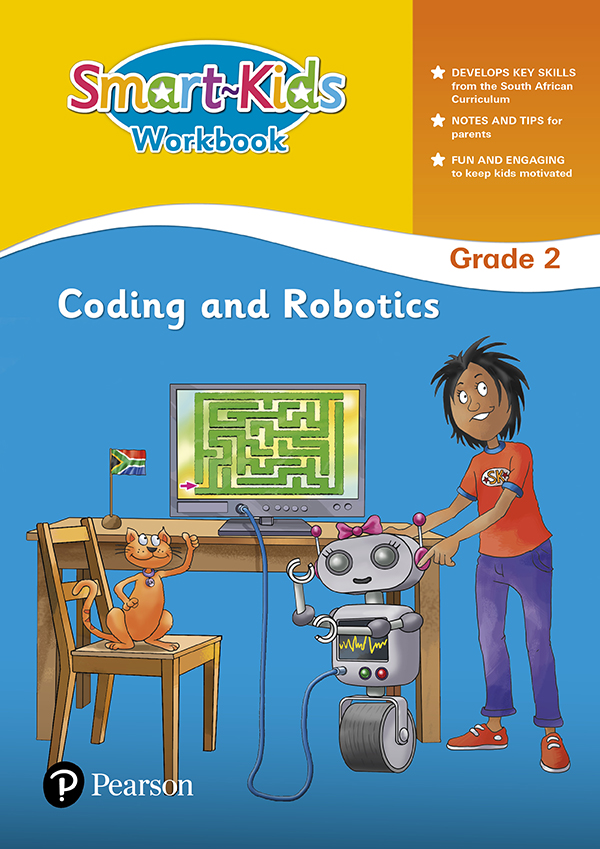
The Smart-Kids Coding & Robotics workbook assists learners in understanding coding and robotics concepts. It consists of write-in worksheets that can be used by teachers to introduce the subject to young learners, or by parents who want their child to learn and practise the skills required for coding and robotics.
Workbook features:
- Activities with clear instructions and answers
- Cutout coding blocks for additional practice
- Cutout keyboard and screen to make your own laptop
- Star chart and certificate
Smart-Kids Coding & Robotics Teacher’s Guide in eBook format provides the educator with guidelines to help learners with the activities. It includes reference to the Curriculum and Assessment Policy Statement (CAPS) addressed on each page in the Smart-Kids Coding & Robotic workbook and includes the answers to the activities.
Click here to purchase Smart-Kids Coding & Robotics Teacher’s Guide Grade 2.





Leave a Reply